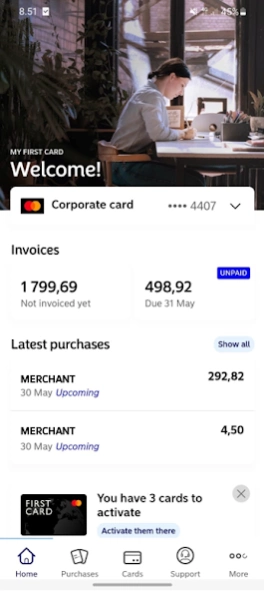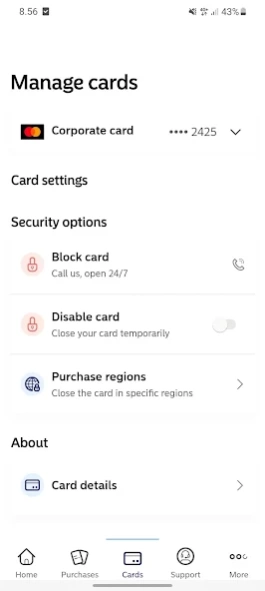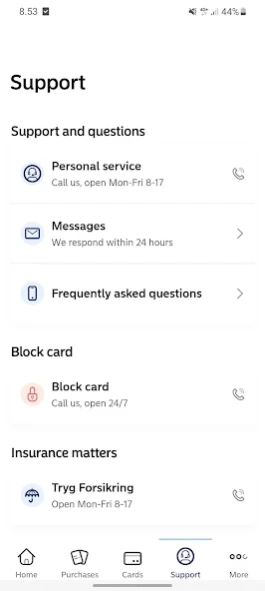First Card 3.4.13
Continue to app
Free Version
Publisher Description
First Card - Gives you control of your card transactions and easy access to customer service.
• Activate new cards
• View both invoiced and the new purchases
• Manage safety settings for your card, e.g. enable online purchases ( only SE) and choose to block the card for purchases in specific regions. If the card is missing, the card can temporarily be disable
• Send secure messages to customer service
To use all parts of the First Card app, you must log in.
• Swedish cardholders log in with Mobile BankID
• Norwegian cardholders log in with BankID or Mobilt BankID
• Danish cardholders log in with MitID
• Finnish cardholders log in with bank codes.
Without logging in, you can view contact information to call customer support , block a card , call card insurance company and view questions and answers.
Please find the accessibility statement of First Card App via https://www.firstcardonline.com/articles/accessibilityeng/
About First Card
First Card is a free app for Android published in the Accounting & Finance list of apps, part of Business.
The company that develops First Card is Nordea Bank Abp. The latest version released by its developer is 3.4.13.
To install First Card on your Android device, just click the green Continue To App button above to start the installation process. The app is listed on our website since 2024-03-14 and was downloaded 1 times. We have already checked if the download link is safe, however for your own protection we recommend that you scan the downloaded app with your antivirus. Your antivirus may detect the First Card as malware as malware if the download link to se.nordea.firstcard is broken.
How to install First Card on your Android device:
- Click on the Continue To App button on our website. This will redirect you to Google Play.
- Once the First Card is shown in the Google Play listing of your Android device, you can start its download and installation. Tap on the Install button located below the search bar and to the right of the app icon.
- A pop-up window with the permissions required by First Card will be shown. Click on Accept to continue the process.
- First Card will be downloaded onto your device, displaying a progress. Once the download completes, the installation will start and you'll get a notification after the installation is finished.